Using Fydrop
Last Update: 2023-07-18 Fydrop, an integral feature of the FydeOS system, is a cross-platform LAN file-sharing tool. It allows for seamless, secure, and swift file sharing and transfer between users on the same network.
Getting Started with Fydrop
Follow these simple steps to start using Fydrop:
- Launch Fydrop by opening https://drop.fydeos.io/ on your device.
- Fydrop will automatically identify other devices on your LAN.
- Once a device is detected and ready, click on the “text” icon to initiate text transfer.
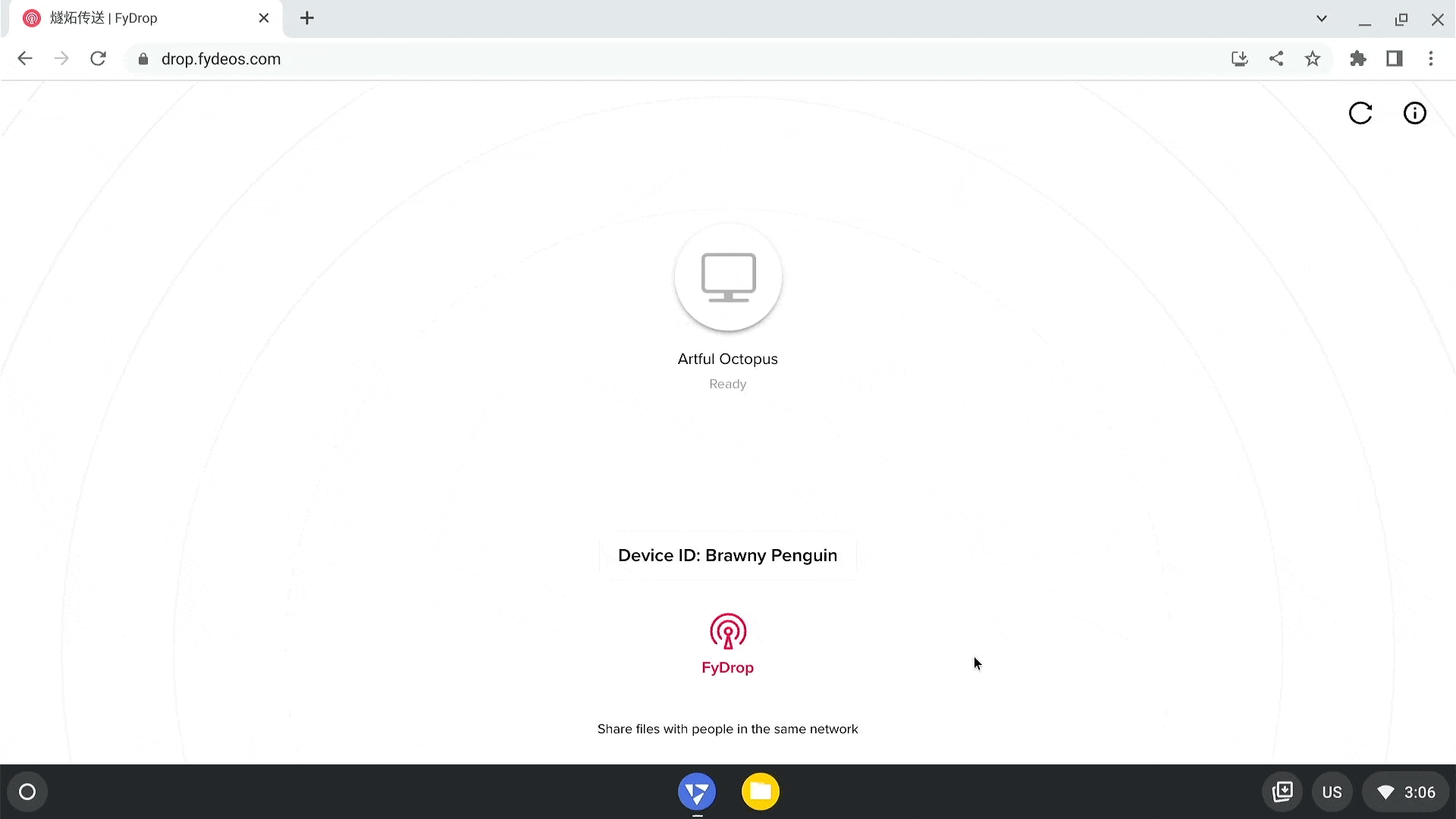
- To transfer files, simply click on the device icon.
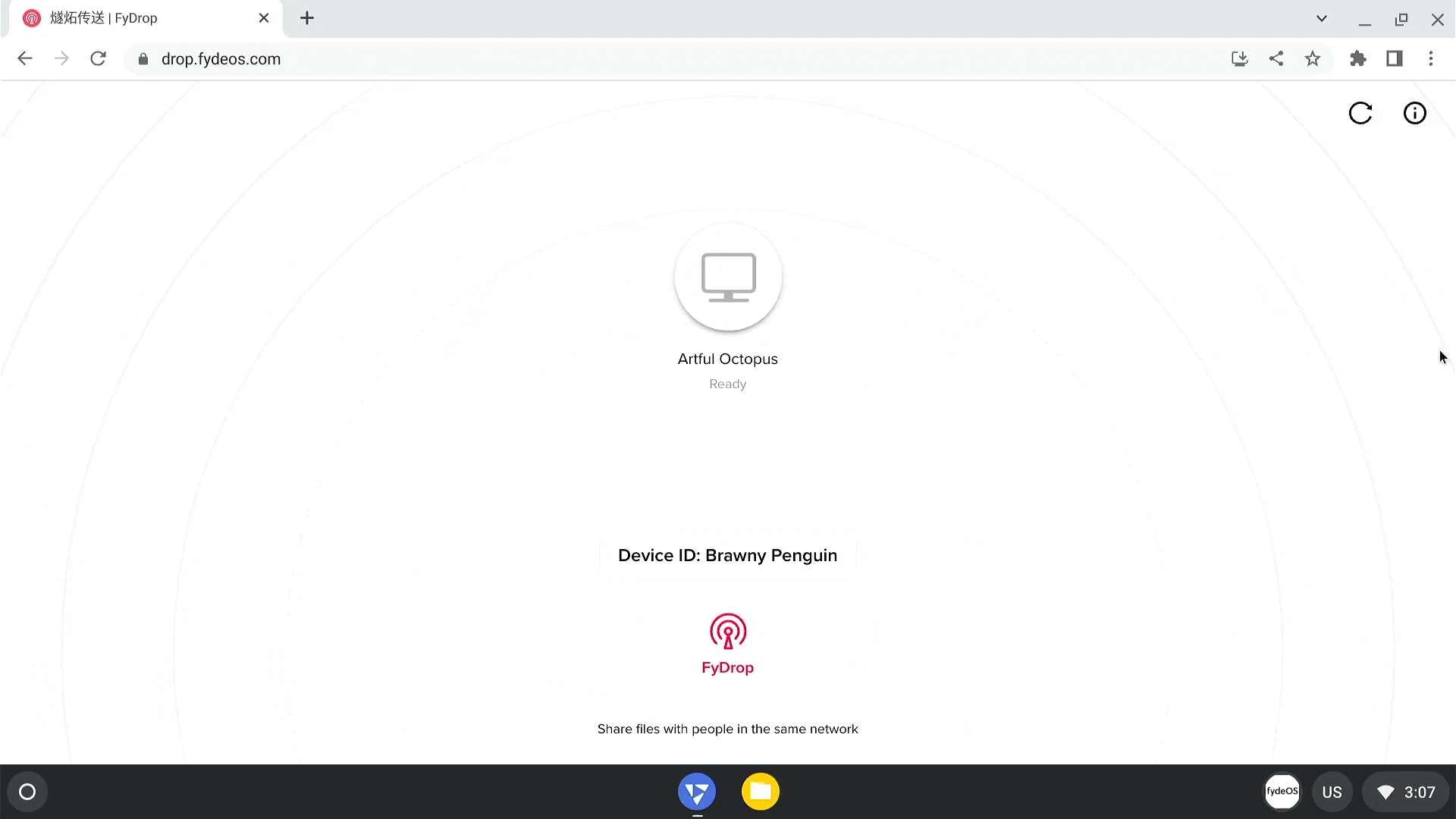
Troubleshooting Connection Issues with Fydrop
If you’re unable to connect to another device using Fydrop, ensure the following:
- Both devices are on the same LAN environment.
- Neither device is using a proxy, tunnel, or VPN.
These factors can significantly increase the likelihood of connection failure. By ensuring these conditions are met, you can optimize your Fydrop experience.