Enable Auto Sign-in
Last Update: 2023-07-18
Auto sign-in is a convenient feature that allows the current account to automatically log in to the desktop upon device reboot. It’s important to note that this feature is exclusively available for local accounts.
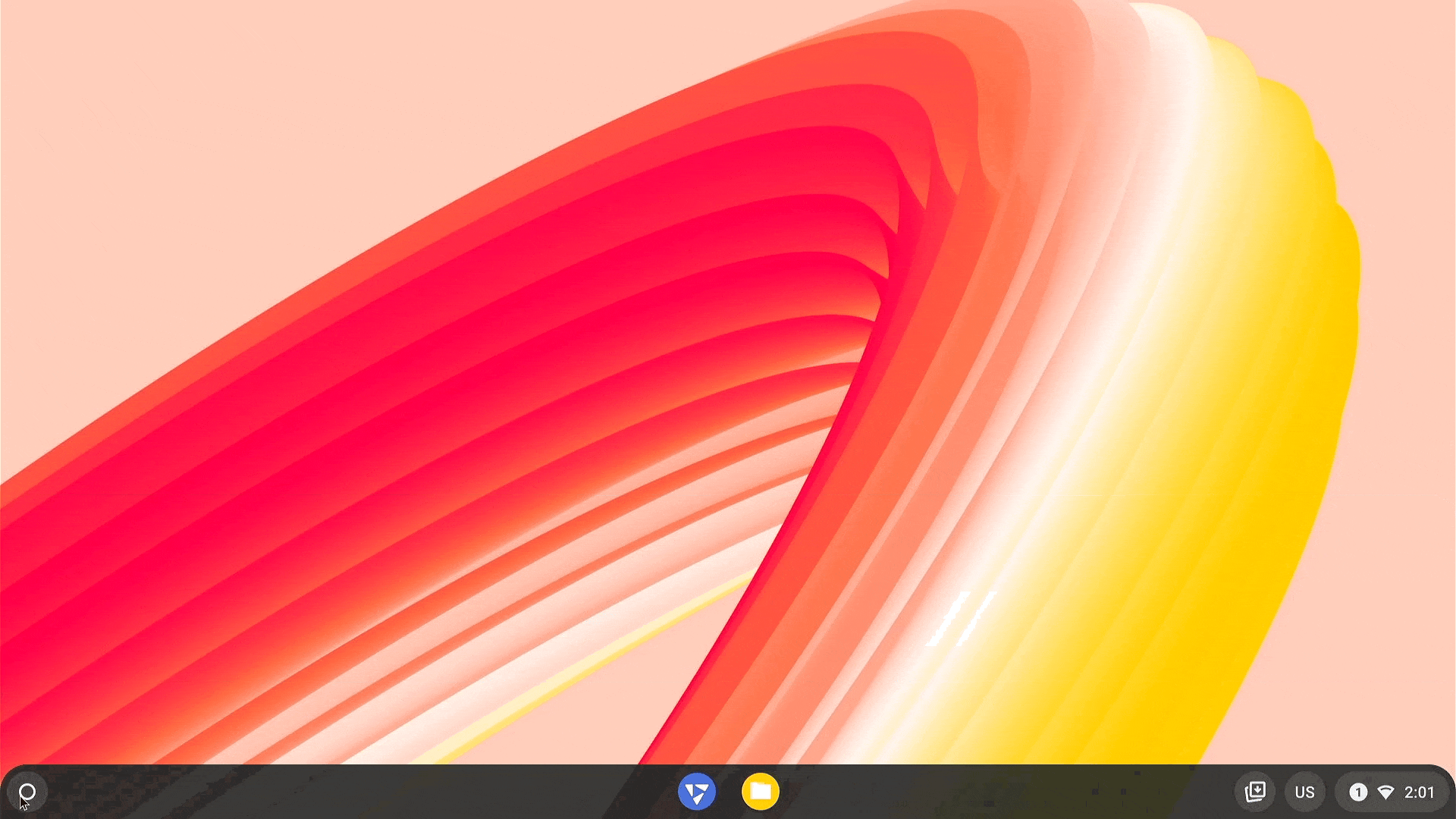
Follow these simple steps to enable the Auto Sign-In feature:
- Navigate to
Settings. - Select
FydeOS settings. - Toggle on the
Auto sign-inoption. - Enter your password to confirm.
Congratulations! You have now enabled the auto sign-in feature. Enjoy a more streamlined user experience with FydeOS.