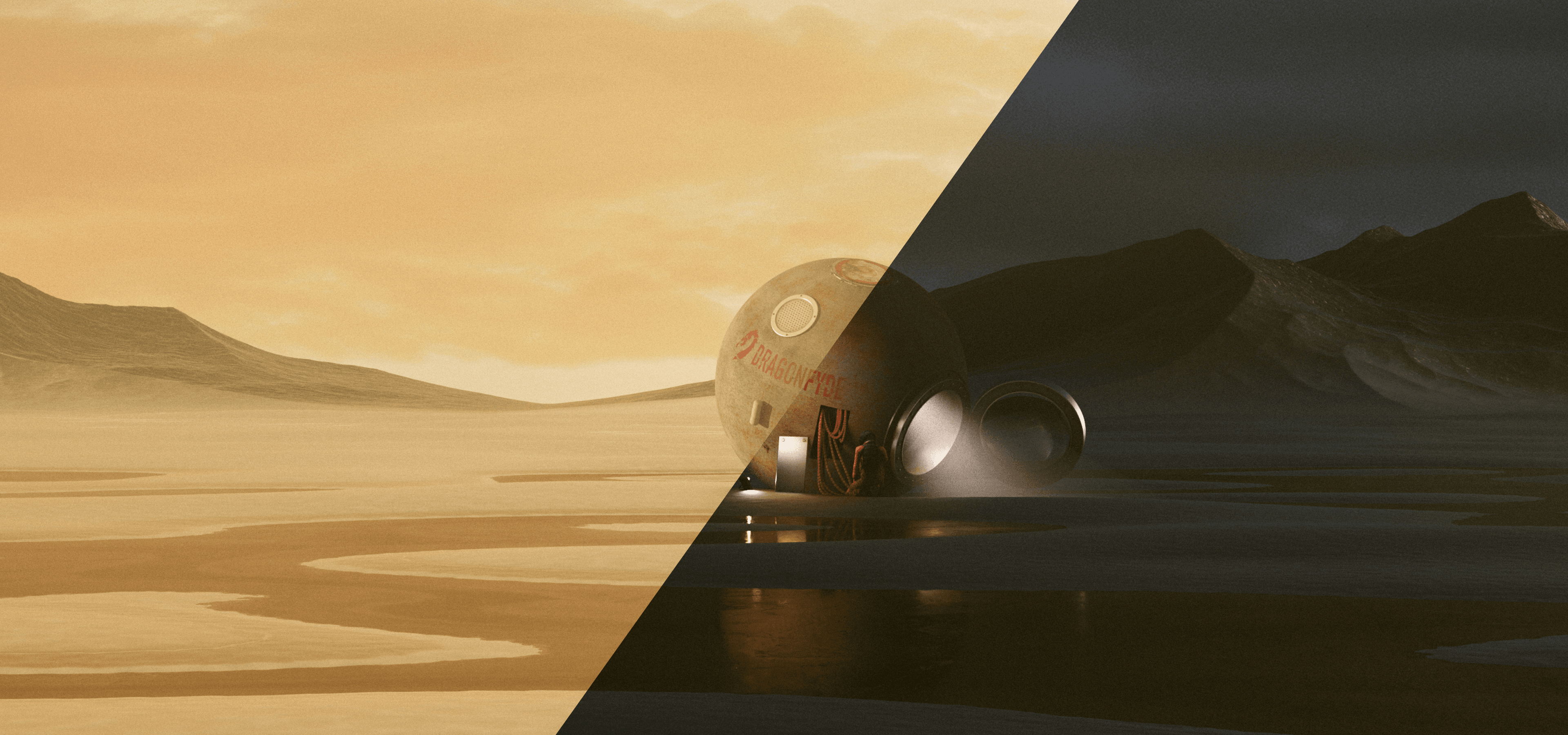With the launch of FydeOS v19 "Desolate Frontier", we step into a new phase of exploration and innovation. This release represents a move towards uncharted territory, where we aim to push boundaries and offer new opportunities for our users. While the path forward may present challenges, it also brings the potential for growth and discovery.
We invite you to explore the key features and enhancements of this latest update:
FydeOS AI – Your Intelligent Companion
Elevate your productivity with FydeOS AI, your smart assistant seamlessly integrated into the system. It intuitively anticipates your needs, simplifies tasks, and enhances your workflow, allowing you more time for what truly matters.
- PDF Analysis & Conversation: With built-in PDF support, FydeOS AI goes beyond simple viewing. It can analyze documents, extract key insights, and even engage in interactive discussions based on the content—saving you time and effort in document review.
- Quick Call Anywhere: Need quick assistance while navigating your tasks? Just press
Ctrl + C + Cto instantly summon FydeOS AI, no matter where you are in the system. Whether it's answering questions, managing tasks, or offering suggestions, help is always a shortcut away.
Steam Beta Now Available
The Steam Beta is now officially available! FydeOS x86 devices can now run Steam, bringing a vast library of PC games to your fingertips. Simply search for Steam in the launcher and start gaming with ease.
Game Dashboard: Personalise Your Android Gaming Experience
Optimise your gameplay on non-touch FydeOS devices with customisable keyboard controls for Android games. Effortlessly map keys, save layouts, and enjoy a seamless gaming experience without the need for a touchscreen.
Enhanced Material You Design
Enjoy a further refined 'Material You' design experience with an updated OOBE (Out-Of-Box Experience) and revamped menus.
Faster Split-Screen
Enhance your multitasking with the new split-screen feature, which allows you to snap windows into place effortlessly. Manage your workspace with unprecedented ease and efficiency.
Release Note
Chromium Update: Updated to
126.0.6478.*with Chromium OS platform15886.67.19.*.Android Upgrades:
- amd64-fydeos: Remains on Android 9 for stability.
- amd64-fydeos_apu: Upgraded to Android 11, enhancing performance and compatibility.
- amd64-fydeos_iris: Upgraded to Android 13 for improved features and performance.
Refined Media Playback Controls: Redesigned player with Material Design principles for smoother media management.
Customisable Shortcuts: Customise keyboard shortcuts and mouse buttons for enhanced productivity.
Open GApps Update: With the recent upgrade to the Android subsystem, the Open GApps installation process has also been updated.
Enhanced Input Method (fydeRhythm IME): Code structure and dependencies updated, fixing security risks and issues. Now supports additional RIME configuration schemes via GitHub links in input method settings.
LTE Network Improvements: Fixed LTE toggle issues for more reliable connectivity.
Improved Account Management: Local accounts now support password changes for better security.
Important Notes
It may be helpful for you to note the following:
- The
amd64-fydeos_irisvariant currently does not support data restoration from Android subsystems. - FydeOS v19 will not include kernel updates to maintain Android compatibility. Devices unsupported in v18 will remain unsupported.
- Starting from FydeOS v18, "Developer mode" is no longer enabled by default, along with some system integrity-related features. For more details, refer to our updated FAQ and Knowledge Base.
- From FydeOS v17, we've introduced different editions of FydeOS and services. Data exchange between these editions is not supported. Read more about these changes here. We’ve also updated our Terms of Service and Privacy Policy.
- If your laptop doesn't wake up after closing the lid, this may be due to kernel power management issues. As a workaround, disable "Sleep when lid is closed" under Settings -> Device -> Power, or try this command-line solution.
- Performing an OTA update after configuring Open GApps may result in issues such as the Play Store becoming unusable, a “Device is not certified” error, or the Android subsystem failing to start. It is recommended to uninstall Open GApps, complete the system update, and then reinstall Open GApps following the instructions to restore normal functionality.
- We welcome your feedback and compatibility reports. Use the Feedback tool, thank you!
Rasberry Pi Notes
- Under current KMS display mode (full hardware accelerated graphics), FydeOS boot splash animation is unable to show. During boot-up, you will see Raspberry Pi's firmware output followed by a few seconds of blackness, and then you will be landed on the OOBE/FydeOS desktop.
- Under current KMS display mode (full hardware accelerated graphics), output to a 4K monitor is not yet supported.
- If you can see the initial stock Raspberry Pi boot screen (with a Raspberry Pi logo on the top corner) but can't see FydeOS, it's most likely because your monitor is not compatible with the KMS display mode (full hardware accelerated graphics). You can, however manually change it to the fake-kms mode by following this guide.
- When you log in to the FydeOS desktop for the first time, the OS will kick off a series of initialisation tasks, including syncing your preferences/installed apps and installing factory-required apps. It will make the OS visibly laggy. This is normal; just wait for a few minutes, and once initialisation finishes, the OS will return to a much more responsive state. The initialisation will only happen once.
- Running multiple Android apps could potentially crash the entire Android subsystem container. If this happens, you will find that all Android apps will close simultaneously. It would help if you waited for a few seconds and then re-launch them.
- Due to the kernel limitations of Raspberry Pi, system hibernation is not supported. We have added some power management policies in this release to prevent the OS from going to sleep because of this.
Surface Notes
- Added touch support for Surface Pro 4 LG screens.
- Touch functionality may be limited due to the experimental state of the proprietary driver, particularly under system load.
- Known limitations:
- Cameras have partial support: Only available on Surface Pro 3 and Go 1 & Go 2
- PIN login is not available after system reboot
- Additional features may have limited functionality as driver development continues
- Except for Surface Go, other devices do not support deep sleep.
If you like this update or have anything else that you wish to talk to us or other FydeOS users, please join our Telegram Group, Discord server or come by to the FydeOS Community.
We believe FydeOS will eventually become a prominent platform; all the digital tasks you ever need to accomplish could be done nicely and effectively with FydeOS. A thousand miles begins with a single step; we hope to see you with every other step in the future.