Delete Your FydeOS Account
If you wish to permanently close your FydeOS account and erase your personal data, please follow these steps:
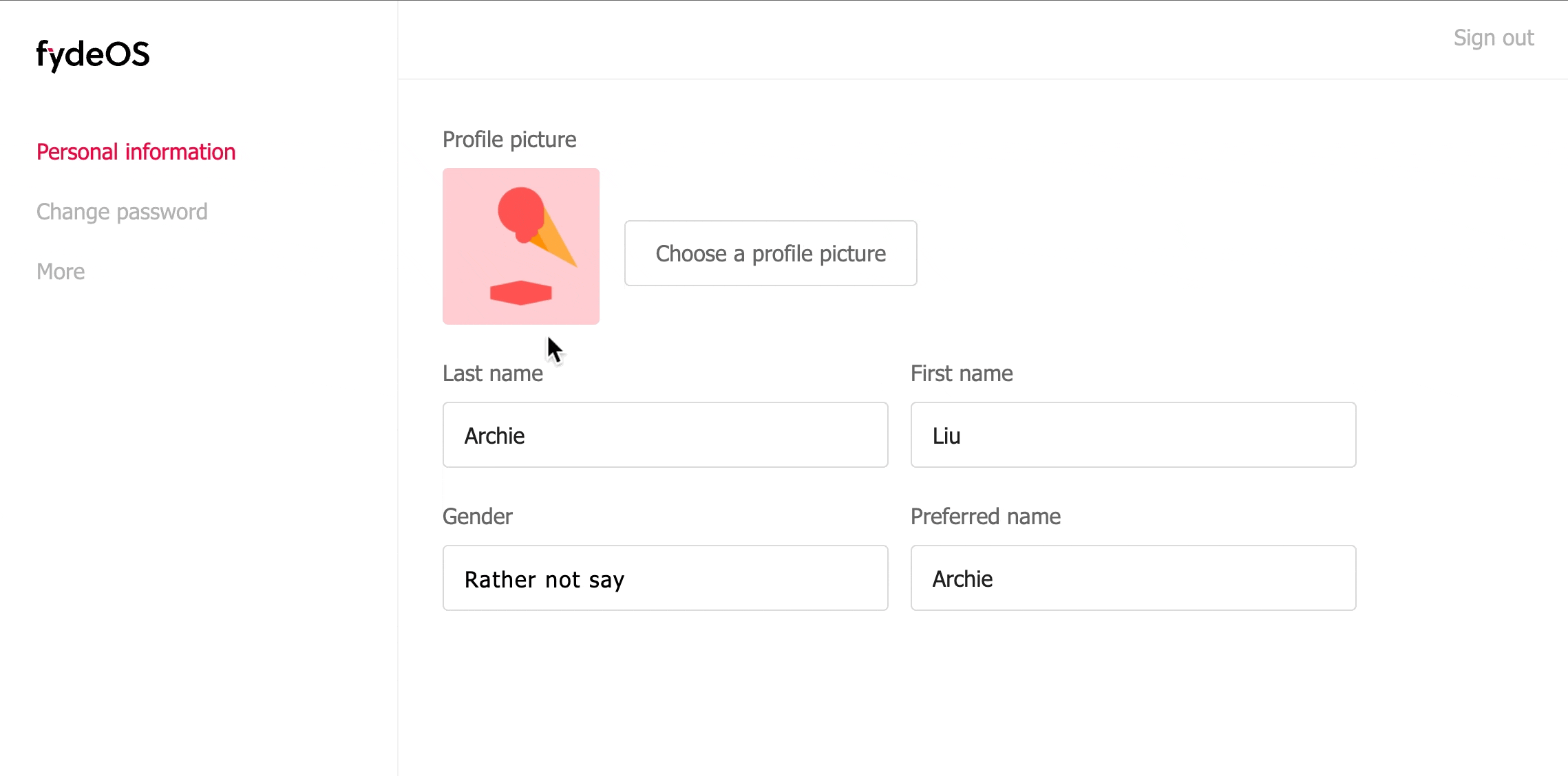
-
First, login your account at FydeOS Account Centre.
-
Confirm your
Country or regionand login to your FydeOS account using either your registered mobile number or email address. -
Once logged in, navigate to the left-hand menu and select
More Settings. -
Click on
Delete Accountread the information presented, and then click on theDelete Accountbutton. -
Check the prompt to confirm your selection and click `Delete Account.’
-
The system will request that you confirm the account deletion process by sending a verification code to your registered mobile number. Click
Confirmto proceed. -
In the prompt, enter the 6-digit verification code that you received within the specified time frame. You will need to obtain a new code if you miss the time frame.
-
Your FydeOS account has now been deleted. Thank you for choosing our services.