Last Update: 2023-08-02
Widevine, a digital rights management (DRM) technology by Google, is designed to offer secure decryption and playback for websites that need to protect copyrighted content. This technology safeguards digital content from piracy, ensuring only authorized users can access high-quality movies, TV shows, music, and more online. As a security measure, Widevine allows content providers to deliver a seamless viewing experience while protecting their intellectual property rights. Today, major content service providers worldwide, including Google Play, YouTube, Netflix, Hulu, Amazon, and Spotify, utilize this technology.
To make use of content-protected streaming services on FydeOS, Widevine activation within the settings is required. Below are the necessary steps:
libwidevinecdm.so.libwidevinecdm.so.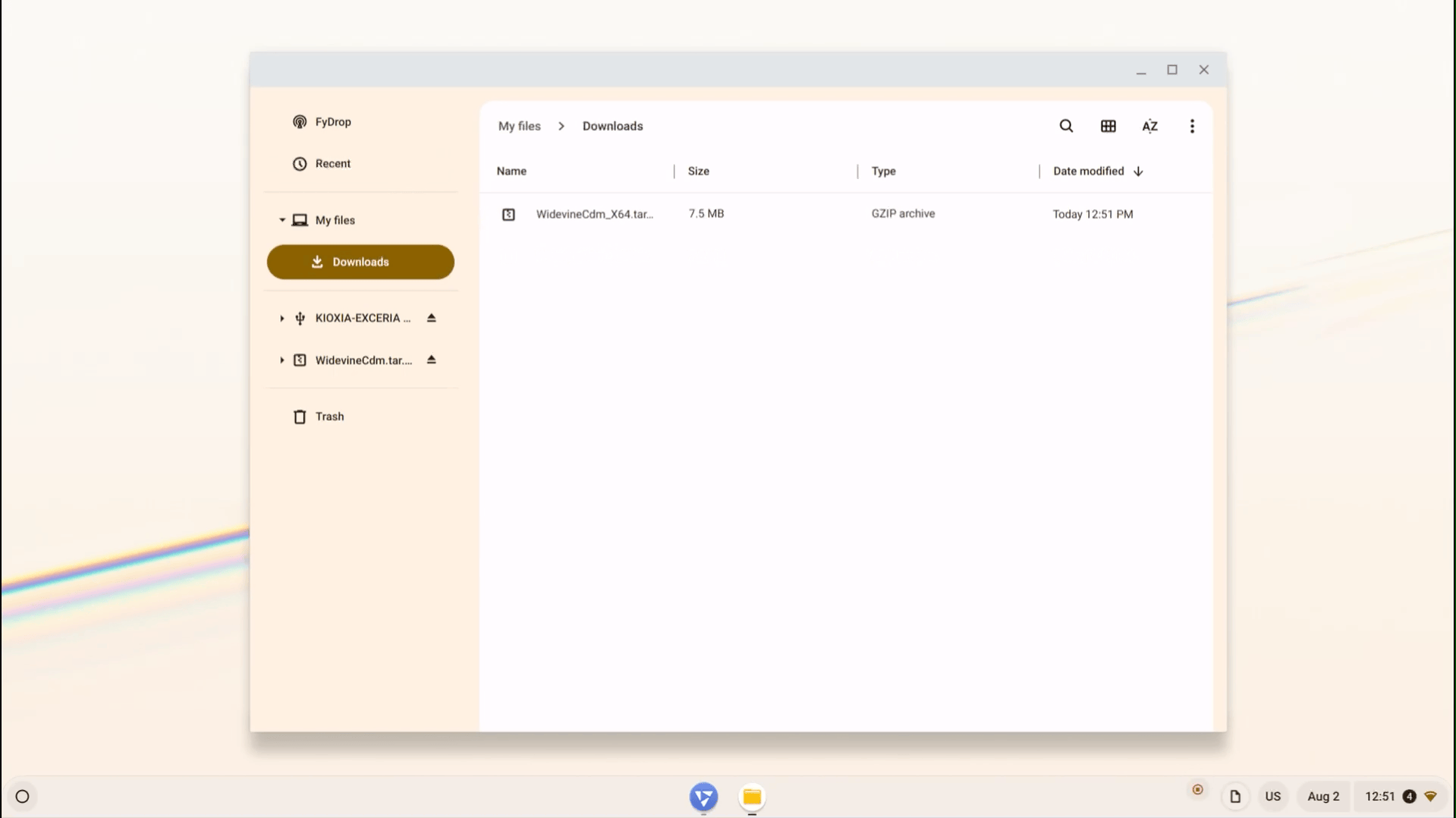
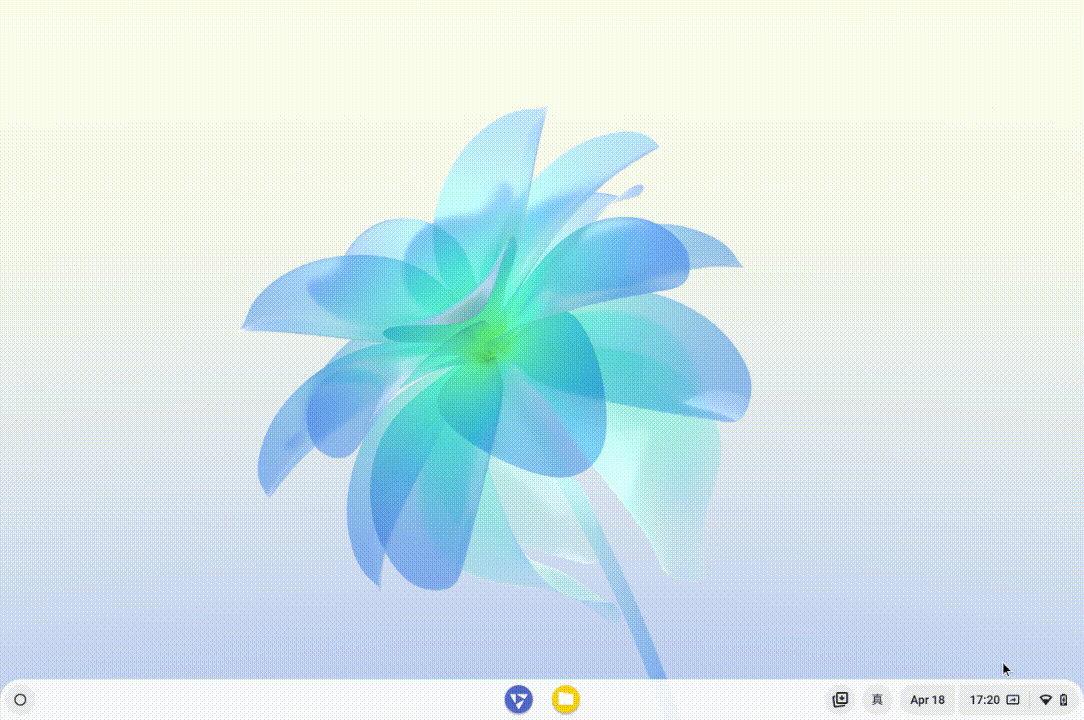
Please be aware that Widevine is a service maintained by Google, and as such, FydeOS does not provide technical support or maintenance for it. Once enabled, Widevine will download the necessary components for its operation from the open internet.
Before using Widevine, we strongly advise users to familiarize themselves with Widevine's privacy policy and terms of use. The privacy policy details how the service collects, uses, and shares user data, while the terms of use set out the standards and limitations for using Widevine. Users are responsible for adhering to these rules.
Enabling Widevine and using its service is entirely up to the user. We understand that this decision may impact the security of your device or data. FydeOS offers this feature to cater to user needs, without expressing any preference for whether users should enable it. Regardless of your decision, we're here to provide as much assistance and support as we can. However, when you voluntarily choose to enable this service, the responsibility lies with you. We trust in your judgment to weigh the pros and cons and make the best decision for yourself.
We use cookies to improve your browsing experience on our website, to analyse our website traffic, and to understand where our visitors are coming from.