For users seeking a lightweight, flexible, and versatile operating system, FydeOS has quickly emerged as one of the best ChromeOS alternatives available today. Designed with a similar user experience to ChromeOS but capable of running on a broader range of hardware, FydeOS presents an excellent solution for users with older or low-spec PCs. In this article, we'll explore what FydeOS is, its standout features, and how it compares to ChromeOS.
What Is FydeOS?
FydeOS is a Chromium OS-based operating system that’s tailored to offer a ChromeOS-like experience while supporting more flexibility in hardware and application compatibility. Originally developed to run on a variety of devices, FydeOS can breathe new life into older hardware by turning it into a functional, efficient computer without requiring costly upgrades.
FydeOS is designed for tech enthusiasts, developers, and anyone who wants to explore a lightweight OS that works on almost any PC.
Features of FydeOS
Here are some key features that make FydeOS a compelling alternative to ChromeOS:
1. ChromeOS-Like Interface
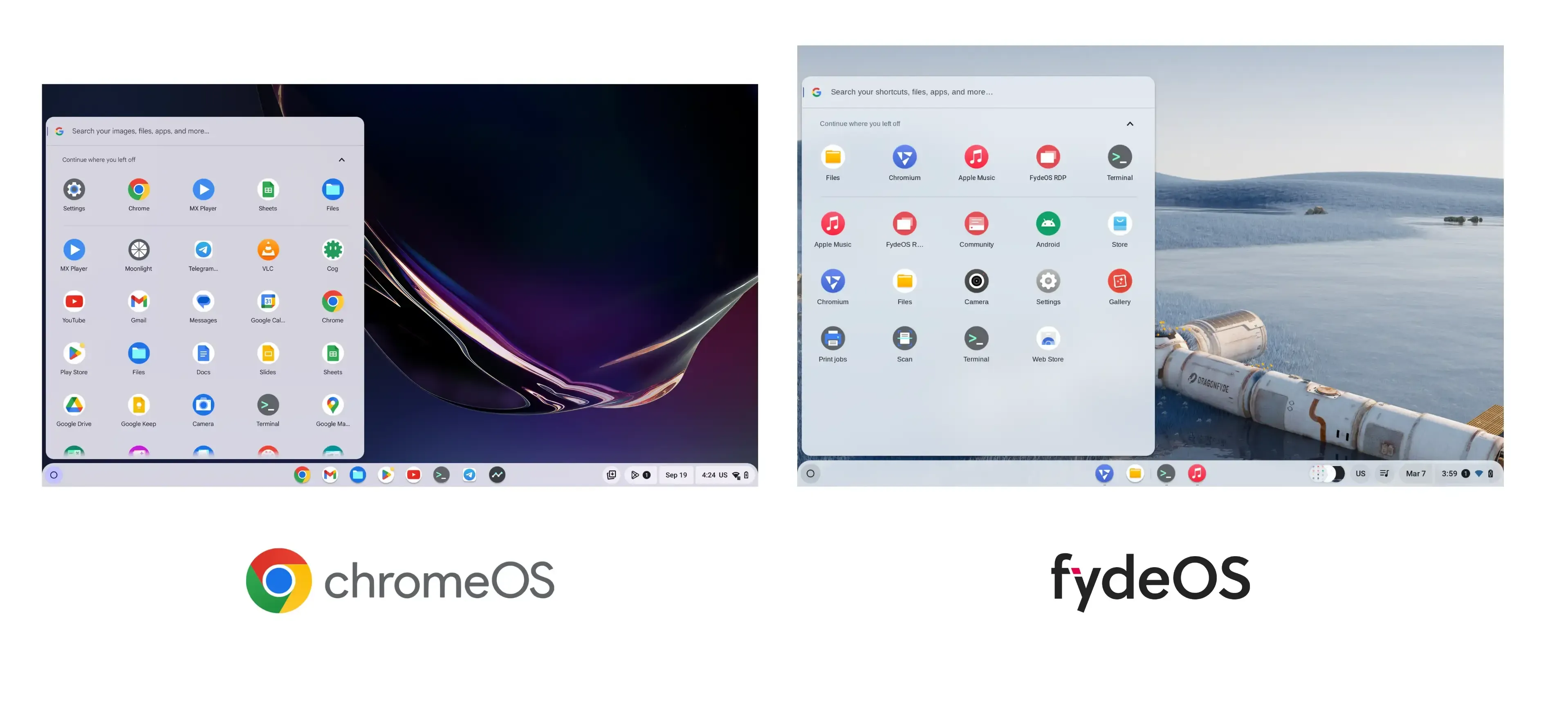
FydeOS provides a layout that mirrors ChromeOS, offering a seamless, intuitive experience for users who are familiar with the Chromium ecosystem. This familiarity makes the transition from ChromeOS to FydeOS easy and accessible for both new and experienced users.
2. Android App Support
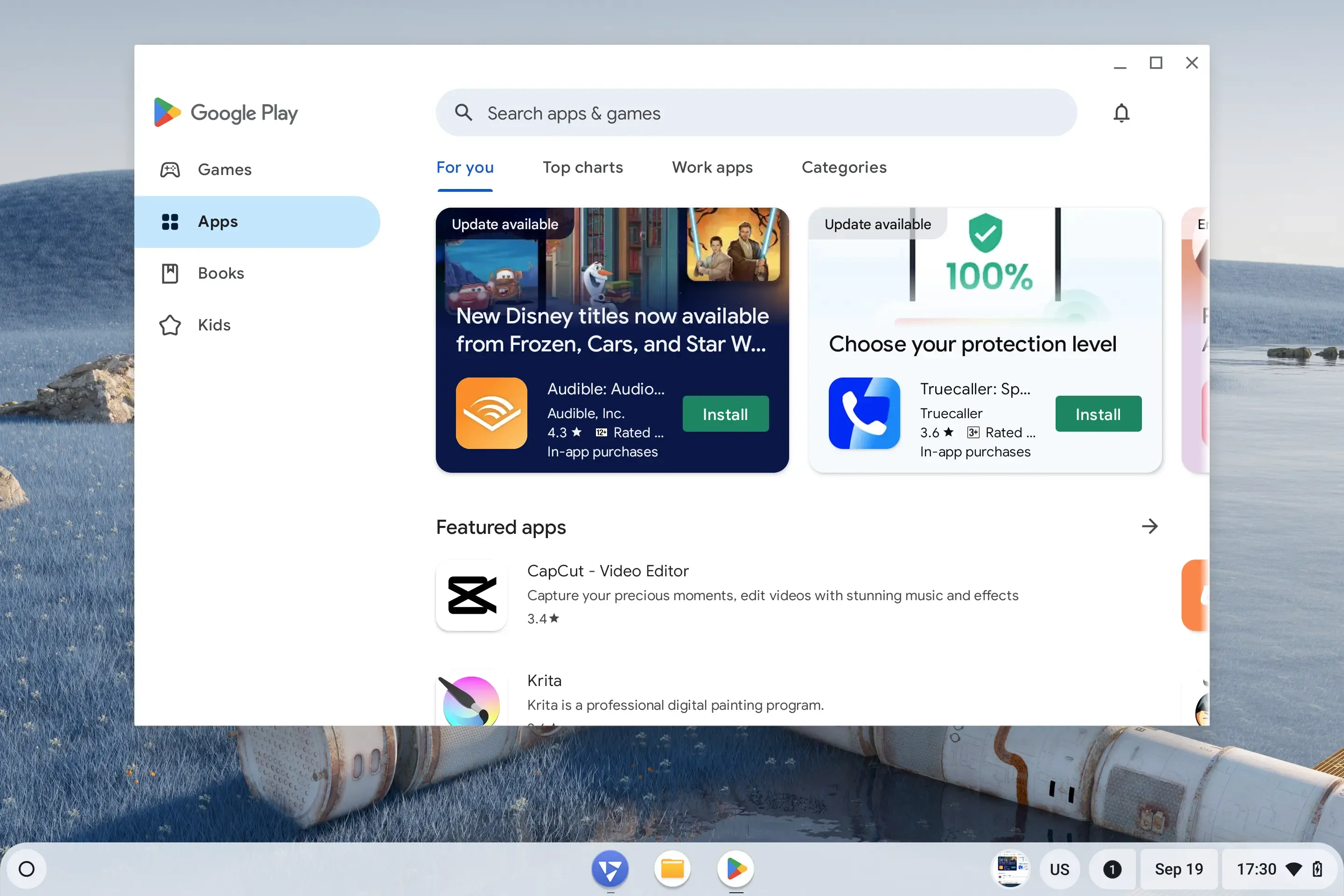
Like ChromeOS, FydeOS supports Android apps through a built-in compatibility layer. This means you can enjoy the vast selection of Android apps, enhancing the system's functionality and providing users with more options compared to traditional OS systems.
3. Built-in Linux Environment
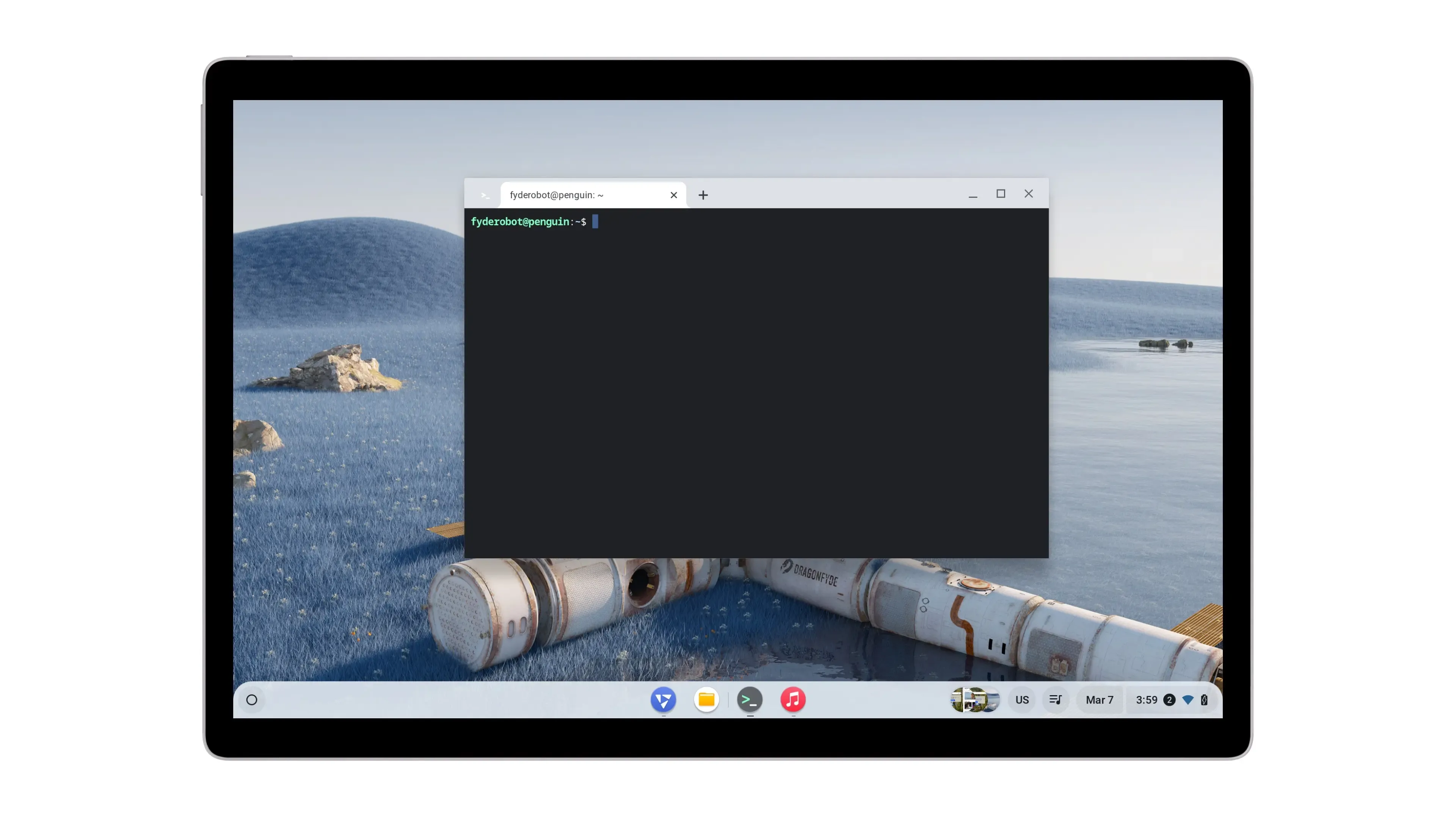
FydeOS offers integrated Linux support, making it a great option for developers or advanced users who need a flexible coding and testing environment. This feature opens the door for more customisation and experimentation, something that standard ChromeOS does not provide as easily.
4. Broader Hardware Compatibility
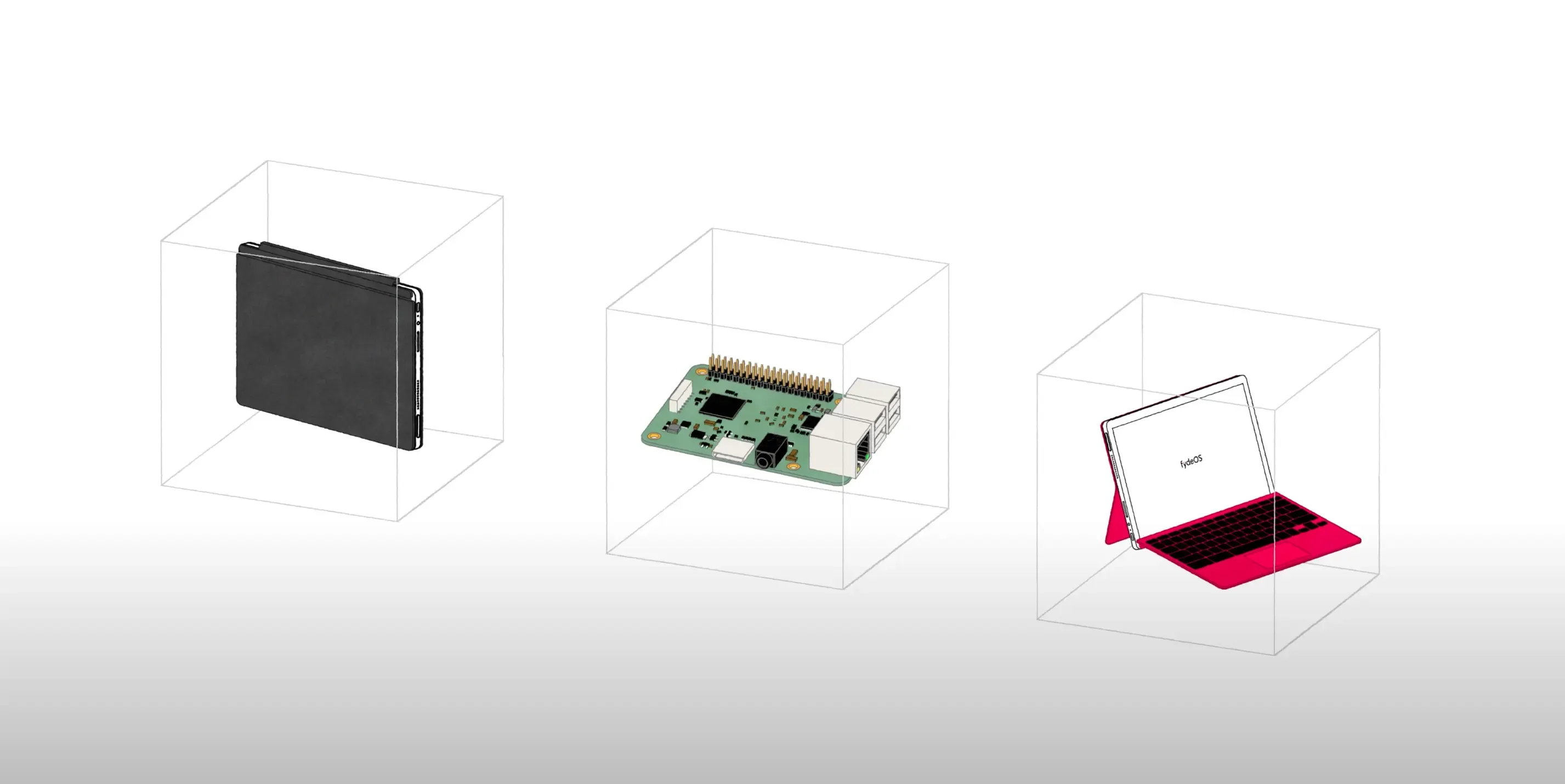
Unlike ChromeOS, which is often restricted to specific Chromebooks. One of the key advantages of FydeOS is its ability to run on a wide range of hardware, including older PCs, tablets, and single-board computers (SBCs) like Raspberry Pi. This is one of its biggest strengths, making it an appealing choice for users looking to repurpose older hardware.
FydeOS vs. ChromeOS: A Comparison
Here’s a quick look at how FydeOS stacks up against ChromeOS in key areas:
| Feature | FydeOS | ChromeOS |
|---|---|---|
| User Interface | Same | Same |
| Android App Support | ✅ | ✅ |
| Linux Support | ✅ | ✅ |
| Hardware Compatibility | Works on PCs, tablets, SBCs, older devices | Limited to Chromebooks |
| Installation Flexibility | Install on any device | Restricted to Chromebooks |
| Customization Options | More flexible, open for experimentation | Locked-down, limited customization |
Why Choose FydeOS?
1. Reviving Older PCs
FydeOS is an excellent choice for breathing new life into older or low-spec PCs, turning them into efficient devices without the need for costly upgrades. This can be particularly useful for users or institutions working on a tight budget.
2. For Tech Enthusiasts
FydeOS is a perfect fit for tech enthusiasts who want to explore both Android and Linux apps. With the built-in Linux support, users can experiment with various tools and environments, making it a versatile platform for learning and development. Whether you're tinkering with open-source projects or testing apps across different platforms, FydeOS offers flexibility without the high costs of proprietary systems.
3. Educational Institutions
Schools and educational organizations that need an affordable, functional solution for repurposing outdated computers can benefit greatly from FydeOS. Its lightweight nature and ability to run on a variety of devices make it a cost-effective solution for providing students with reliable computers.
How to Get Started with FydeOS
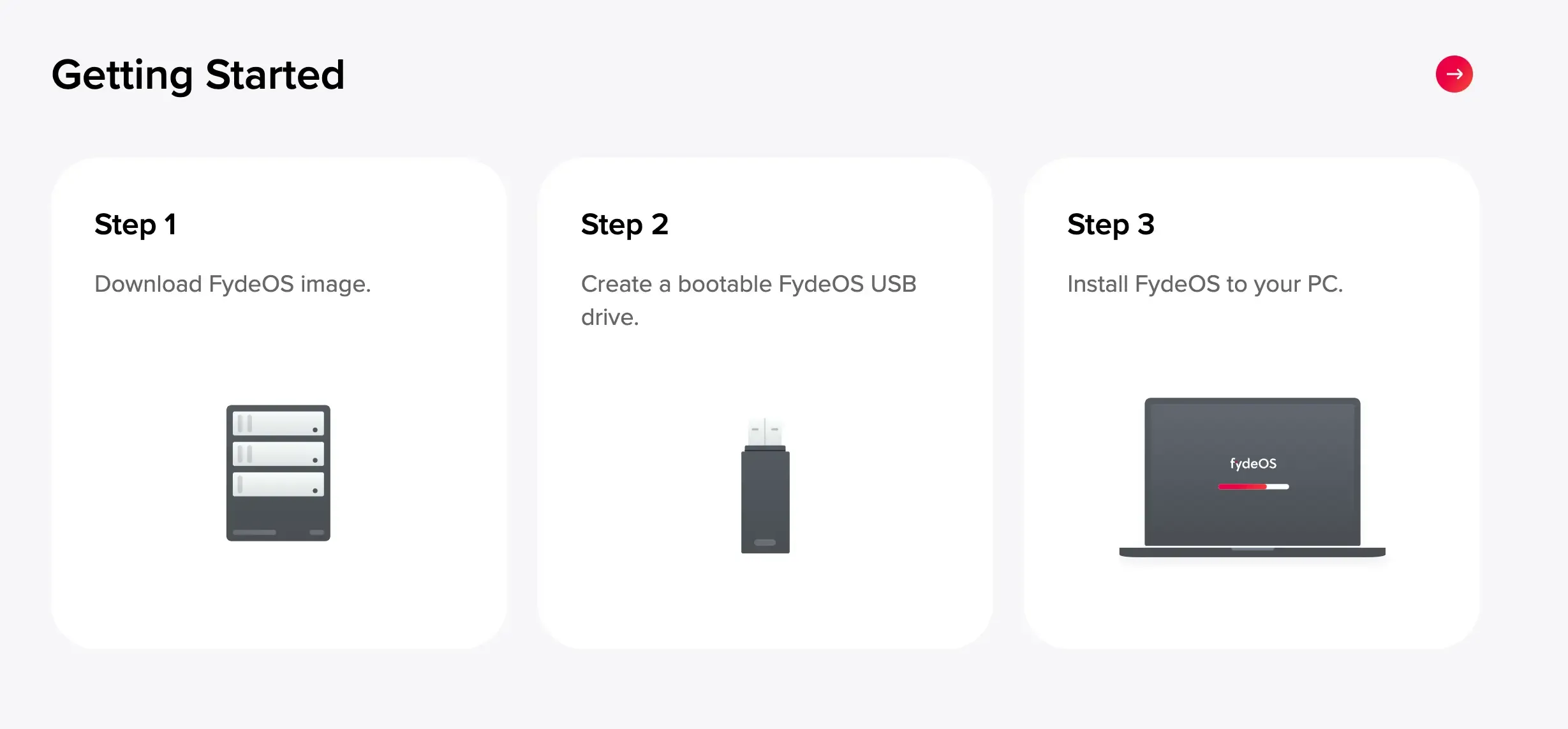
Getting started with FydeOS is straightforward. Simply download the latest version from the official FydeOS website, and follow the installation instructions. FydeOS can be installed on most PCs with a USB drive, making it easy to try out the operating system without committing to a full installation.
Conclusion: Is FydeOS Right for You?
Whether you're a tech enthusiast, a developer, or simply someone looking to extend the life of an old PC, FydeOS presents a practical, user-friendly solution. Its versatility, broad hardware support, and ability to run both Android and Linux apps make it a strong alternative to ChromeOS.
With regular updates and growing support, FydeOS is definitely worth considering if you're in need of a lightweight, flexible operating system that offers more than what ChromeOS can on non-Chromebook devices. Check out FydeOS today and see how it can enhance your computing experience.
