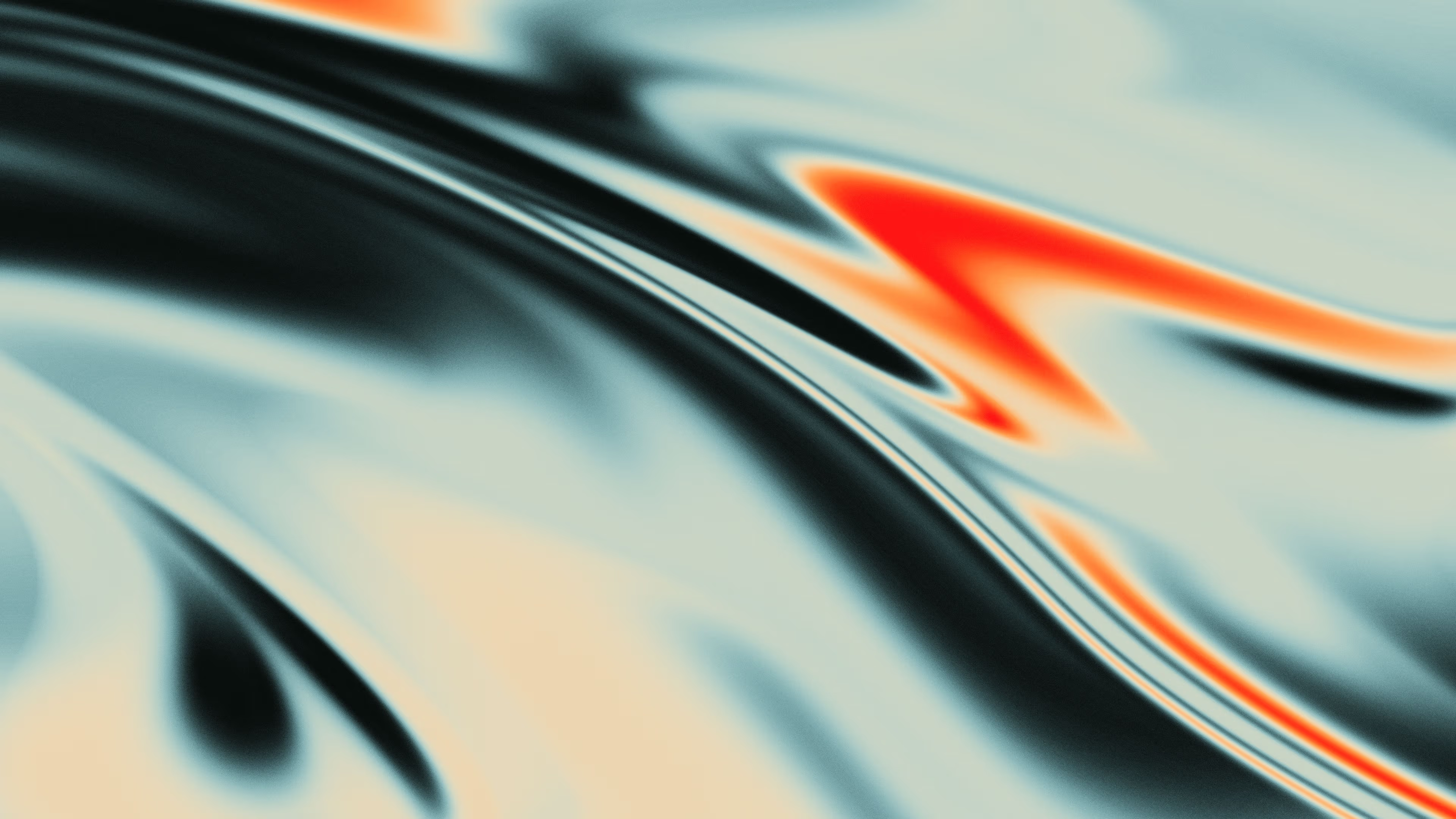From the faint, persistent hum of the Cosmic Microwave Background – the universe's oldest light, its first memory – we draw inspiration for FydeOS v20: Cosmic Memories.
Just as scientists tune receivers to decipher ancient signals, we've refined FydeOS to better resonate with your needs. We're excited to share this evolution, featuring broader hardware support like discovering new constellations, substantial performance enhancements that make interactions flow more naturally, smarter multitasking that helps orchestrate your digital world, and numerous user experience improvements. Step into a FydeOS designed to be smoother, more efficient, and more attuned to your creative frequency.
We invite you to explore the key features and enhancements of this latest update:
Meet FydeOS Notes
Introducing the All-New FydeOS Notes: A completely fresh, native note-taking experience built for creativity and productivity.
- Local-First, Cloud Optional: Your notes are stored securely on your device by default, ensuring privacy and instant access. Optional, millisecond-level cloud synchronisation is available to keep your notes backed up and accessible across devices.
- AI-Powered Copilot: Unleash your creativity with a powerful integrated AI Copilot, ready to assist with brainstorming, writing, summarising, and generating ideas.
- Versatile Note Formats: Capture your thoughts in multiple ways, including rich-text documents, structured journals, and an expansive infinite canvas perfect for freeform drawing, mind-mapping, and visual thinking.
- Stylus Support: Optimised for pen input, allowing users – especially those with devices like the Fydetab Duo – to write, sketch, and annotate naturally and intuitively.
Welcome Recap
- Upon startup, the new
Welcome Recapfeature provides a visual overview of your previous session's windows and applications, offering a one-click option to restore your workspace instantly. - This screen may also display useful cards such as weather forecasts, calendar events, and file suggestions.
- You can manage this feature in
Settings > System Preferences.
Microsoft 365 & OneDrive Integration
Enjoy tighter integration with Microsoft OneDrive and Microsoft 365 services, allowing for easier access to your cloud files and familiar productivity applications directly within FydeOS.
Snap Groups
- Boost your multitasking efficiency! When you snap two windows side-by-side, FydeOS now automatically creates a
Snap Group. - You can manage this group as a single entity – move, resize, switch focus, or send the paired windows to other
virtual desktopssimultaneously, just like a single window. - Window resizing animations are smoother, and you can double-click the divider between snapped windows to quickly swap their positions.
Redesigned FydeOS Help Centre
- The
FydeOS Help Centrehas been completely redesigned with a modern, user-friendly interface and improved navigation. - It now includes search functionality, making it easier than ever to find the help guides and tutorials you need.
Power Saving Mode
- A new
Power Saving Modeoption has been added to help you extend your device's battery life when needed. - The battery icon in the status area has been updated to ensure the charging status indicator no longer obscures the precise power level display.
Safety Reset
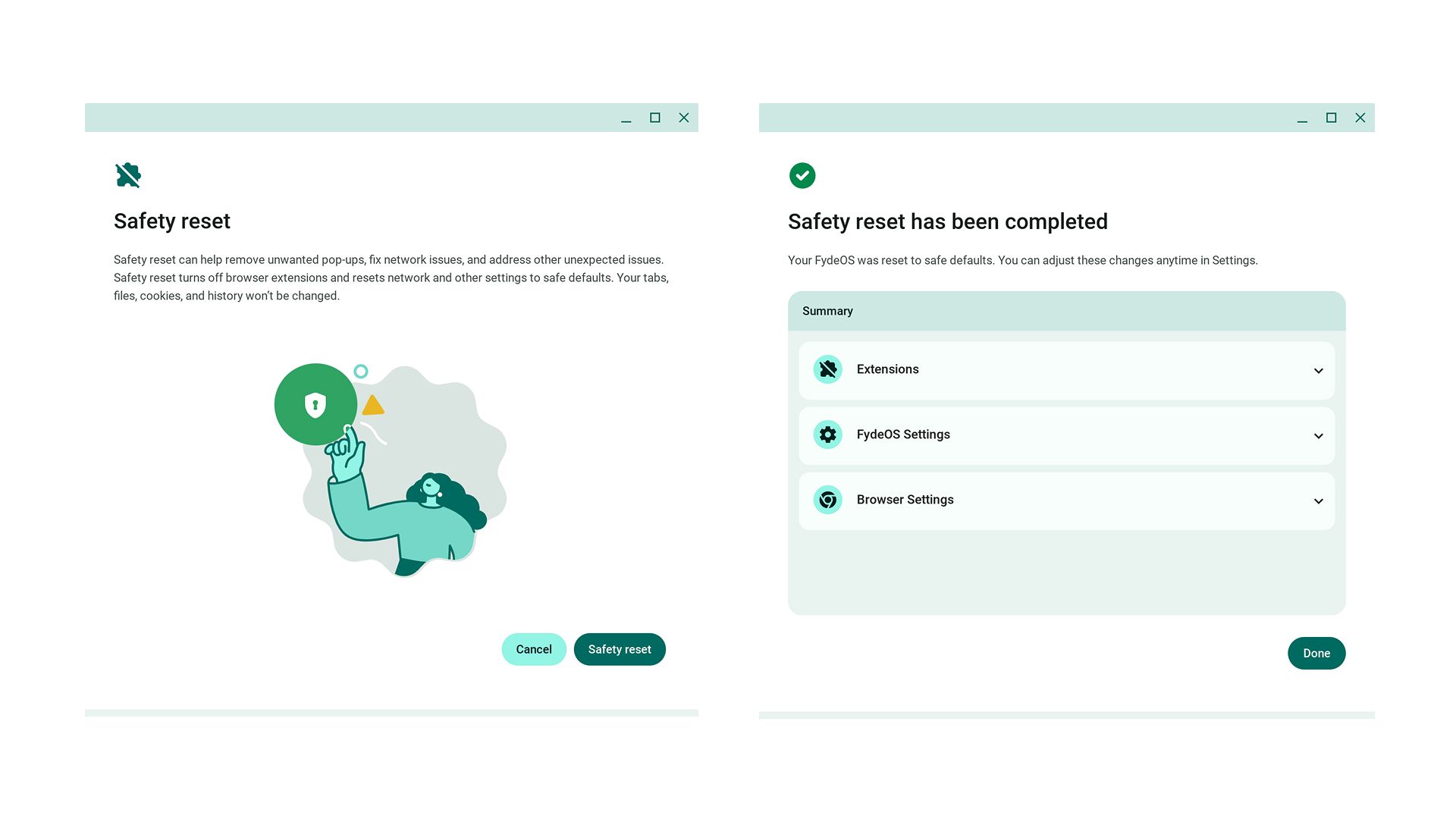
Introducing Safety Reset, a new, non-destructive method to restore your system to a known-good state without erasing all user data.
- Unlike a
Powerwash(factory reset),Safety Resetpreserves your bookmarks, Browse history, and saved passwords while resetting Chrome settings, shortcuts, disabling extensions, and clearing cookies and temporary site data. - This provides a valuable troubleshooting option if you suspect issues caused by extensions or settings, avoiding the need for a complete device wipe.
Enhanced Hardware Support
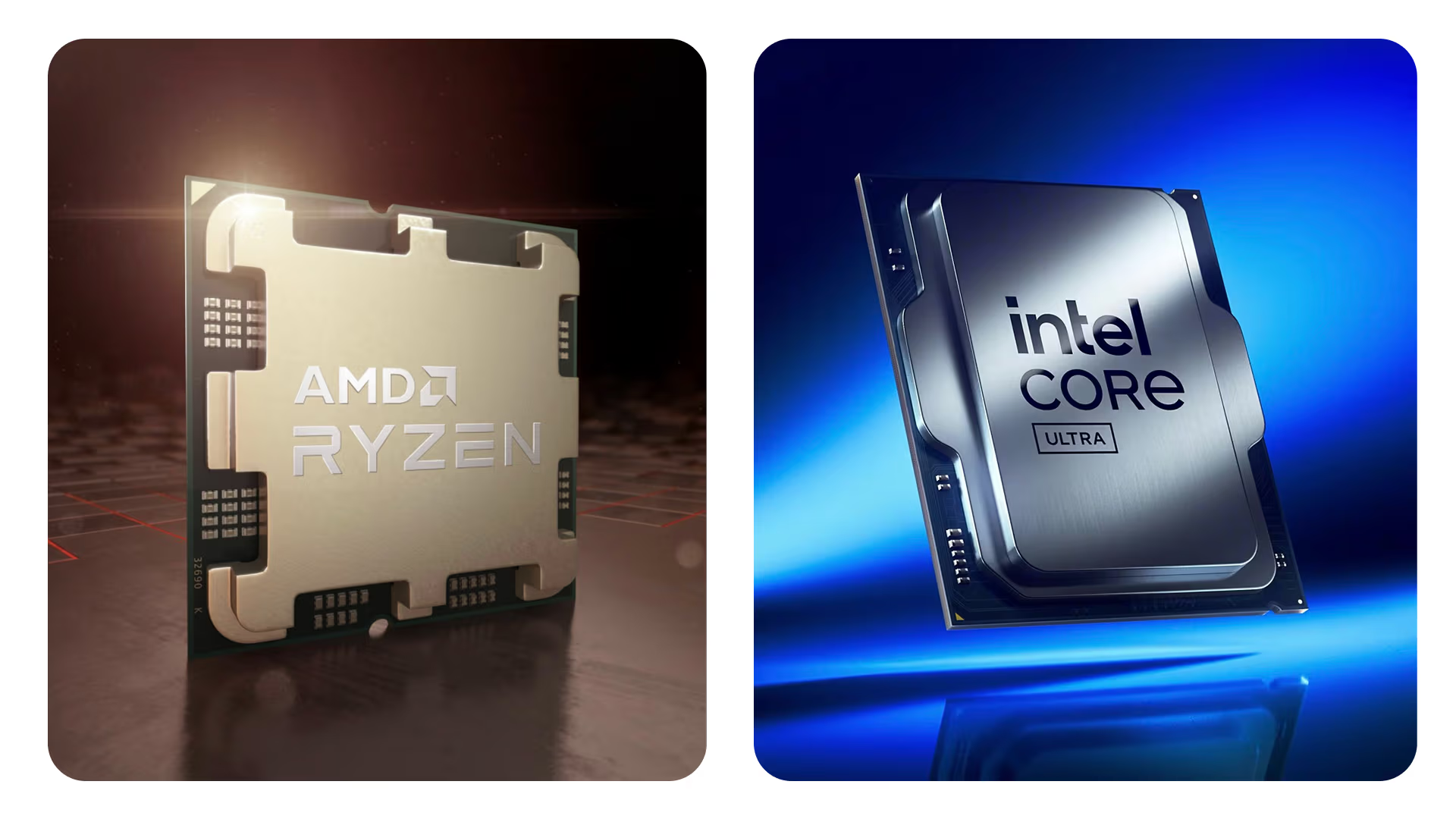 FydeOS now utilises Linux Kernel 6.6. This major update significantly broadens hardware compatibility, incorporating support for many newer components and devices.
FydeOS now utilises Linux Kernel 6.6. This major update significantly broadens hardware compatibility, incorporating support for many newer components and devices.
Significant Graphics Performance Boosts

- Vulkan Graphics Acceleration: For devices with compatible
Intel Modernvariant, Vulkan support is now enabled for the browser and the Android subsystem, offering a more modern and efficient graphics API. - Performance Gains: This Vulkan integration delivers substantial graphics processing acceleration compared to
EGL, resulting in approximately 50% higher scores inMotion Markbenchmarks. This translates directly to smoother animations and faster graphics rendering in supported applications and web content.
FydeOS for PC Compatibility Enhancements
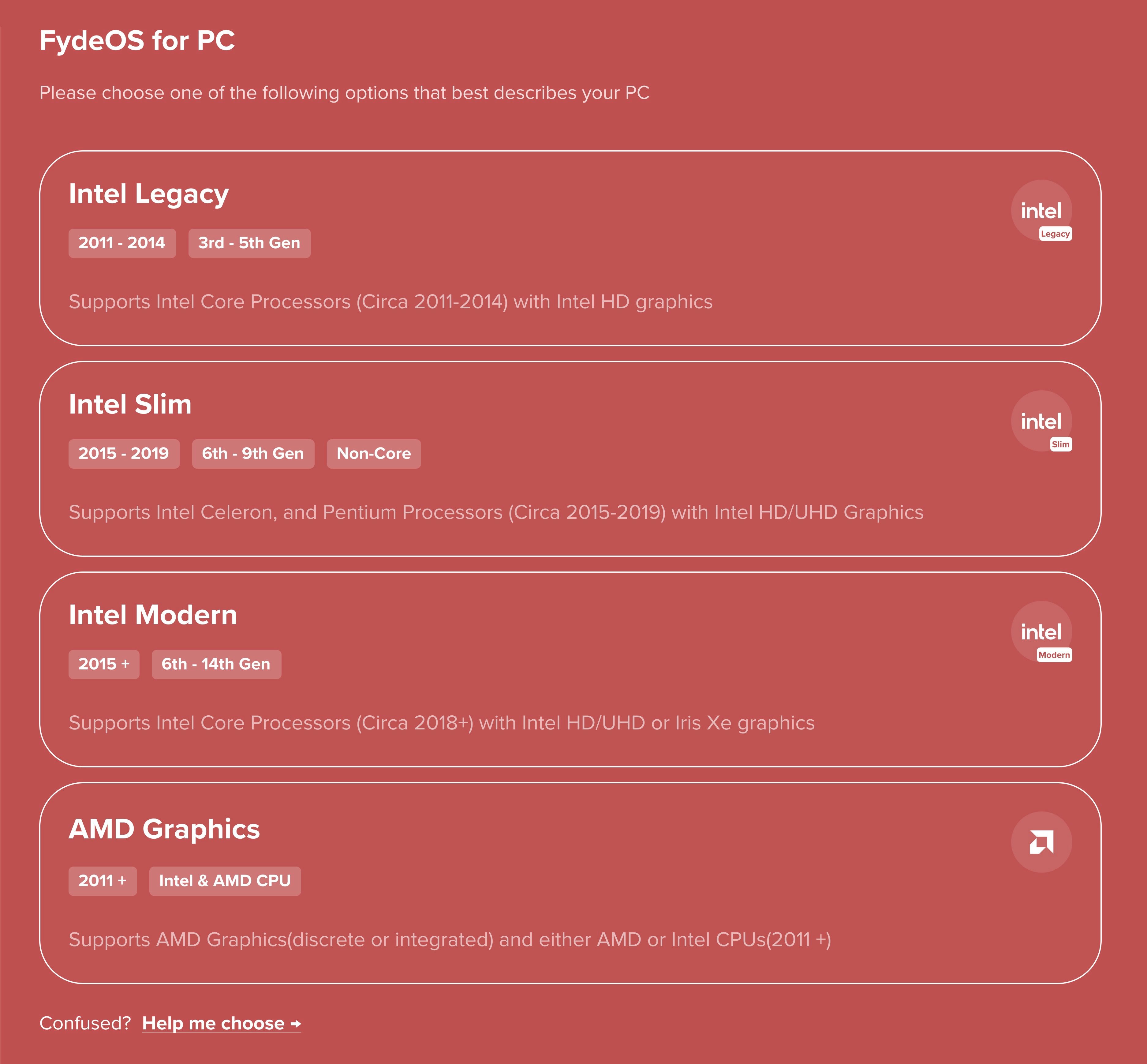 We have implemented significant kernel-level adjustments across all FydeOS for PC variants, resulting in revised processor compatibility for each variant. These modifications have fine-tuned driver support and system parameters to optimise performance on specific hardware configurations.
We have implemented significant kernel-level adjustments across all FydeOS for PC variants, resulting in revised processor compatibility for each variant. These modifications have fine-tuned driver support and system parameters to optimise performance on specific hardware configurations.
We are pleased to introduce the new Intel Slim variant, which features specialised kernel optimisations for devices powered by Intel Celeron and Pentium (non-Core) processors. This new variant addresses the compatibility gap for low-power Intel devices, providing an optimised experience for compact and budget-friendly hardware.
FydeOS Hardware Compatibility Reference
| Variant Name | Codename | Processor Compatibility | Year Range | Graphics Support | Target Devices |
|---|---|---|---|---|---|
| Intel Legacy | amd64-fydeos |
Intel Core 3rd to 5th Gen | 2011-2014 | Intel HD Graphics | Legacy laptops and desktops |
| Intel Modern | amd64-fydeos_iris |
Intel Core 6th to 14th Gen | 2015 onward | Intel HD/UHD/Iris Xe Graphics | Contemporary laptops and desktops |
| Intel Slim | amd64-fydeos_slim |
Intel Celeron, Pentium (non-Core) 6th to 9th Gen | 2015-2019 | Intel HD/UHD Graphics | Low-power devices, budget laptops |
| AMD Graphics | amd64-fydeos_apu |
AMD & Intel processor series | Multiple generations | AMD integrated & dicreste graphics | AMD GPU powered devices |
These kernel adjustments and compatibility redefinitions enable users to select the most appropriate FydeOS variant for their specific hardware. Each variant has been optimised for its target processor architecture to ensure improved hardware compatibility, power efficiency, and system stability across the diverse ecosystem of devices running FydeOS.
📖 For more information, refer to the FydeOS for PC Variant Guide
Additional Updates
- Chromium Update: Chromium has been updated to version
132.0.6834.*, together with Chromium OS platform version16093.91.20.*. - PiP Enhancements: PiP windows now support a new tuck-to-edge feature and quick size toggling via double-click for improved flexibility.
- Accessibility – Touchpad Disable Option: You can now disable the touchpad entirely or only when an external mouse is connected, enhancing accessibility and usability.
- Crostini GPU Support Change: GPU acceleration for Linux containers is now disabled by default to improve system stability but can be re-enabled via chrome://flags/#crostini-gpu-support.
- Image Format Change: ZIP replaces XZ: Due to reported compatibility issues with
Balena EtcherhandlingXZcompressed archives, all FydeOS installation images are now distributed in ZIP format.
📌 Important Notes
- Intel Modern Variant: Android subsystem data restoration is currently not supported.
- FydeOS v18+: "Developer mode" is disabled by default. For details on this and system integrity changes, see our FAQ and Knowledge Base.
- FydeOS v17+: Introduced different editions; data exchange between them is not supported. Learn more here. See updated Terms of Service and Privacy Policy.
- Laptop Sleep Issue: If your laptop doesn't wake after closing the lid (potential kernel issue), try disabling "Sleep when lid is closed" under
Settings -> Device -> Power, or use this command-line solution. - OTA Updates & Open GApps: Updating FydeOS after installing Open GApps can cause issues (e.g., Play Store unusable, "Device not certified" errors, Android subsystem failure). Please uninstall OpenGApps and reinstall it.
🍓 Raspberry Pi Notes
- Boot Splash: The FydeOS splash animation is not visible in the default KMS display mode (full hardware acceleration). You'll see firmware text, a brief black screen, then the FydeOS setup/desktop.
- 4K Monitors: Output to 4K monitors is not yet supported in KMS mode.
- Display Compatibility: If you see the Raspberry Pi boot logo but not FydeOS, your monitor might be incompatible with KMS mode. You can switch to fake-kms mode using this guide.
- First Login Lag: Expect temporary slowness after the first login as the system performs initial setup (syncing, app installs). Performance will improve after a few minutes. This only happens once.
- Android App Stability: Running multiple Android apps simultaneously might crash the Android subsystem. If this occurs, wait a few seconds and relaunch the apps.
- Hibernation: System hibernation is not supported due to Raspberry Pi kernel limitations. Sleep is disabled by default to prevent issues.
💻 Surface Notes
- Touch Limitations: Touch functionality might be limited due to the experimental driver state, especially under high system load.
- Known Limitations:
- Cameras: Partial support (only on Surface Pro 3, Go 1 & Go 2).
- PIN Login: Not available after a system reboot.
- Deep Sleep: Not supported (except for Surface Go).
If you like this update or have anything else that you wish to talk to us or other FydeOS users, please join our Telegram Group, Discord server or come by to the FydeOS Community.
We believe FydeOS will eventually become a prominent platform; all the digital tasks you ever need to accomplish could be done nicely and effectively with FydeOS. A thousand miles begins with a single step; we hope to see you with every other step in the future.